Introduction
Web hosting is a critical component of any business in the 21st century and today we are going to look at Contabo, which is a German-based web hosting Company founded in 2003. In this article, we are going to look at why it is regarded as one of the best hosting solutions for most businesses and how you can leverage the features that they offer to get more value for your money. The main focus will also be on their virtual private servers in particular the VPS S product.
The company operates in 5 Regions within 3 countries giving a total of 8 locations. The three countries and their respective regions are as follows, United States (West, Central & East), European Union(Germany), and Asia (Singapore).
The Company has also won several accolades from various institutions. Amongst many, these awards include but are not limited to the following, Winner for Best German Data Center EU1 and EU2 respectively. Editors Choice, Top 10 Windows Hosting, User’s Top Choice, Excellent Service, and Great uptime from Host Advice. Under the Chip Hotline Test awards, they have won the following categories, Speed in 2015, Waiting Time in 2016, and 2020.
Ratings
Reputation is everything in business, so on behalf of our readers, we took the time to compile ratings from different reputable consumer-based websites. The table below illustrates the various ratings that Contabo has received from consumers all over the globe.
| Website | Rating |
| Host Advice | 4.2 |
| Trust Pilot | 4.6 |
| Cybernews | 4.2 |
| Hosting advice | 4.4 |
| Scam Advisor | 4.6 |
From the five above Contabo gets a combined average rating of 4.4. This shows there is great trust from consumers. It is important to note that we also have several of our systems running on Contabo and so far they have not disappointed.
Product features
Contabo offers a variety of products, the majority of those being different implementations of their hosting packages from the data centers across the globe. Other products which are not hosting include domain names, control panels such as Cpanel, Plesk, and Windows, and Linux operating system images.
In the hosting category, the company offers virtual private servers, virtual dedicated servers, powerful dedicated servers, storage VPS, web hosting. The lowest-priced VPS has 8GB RAM, 50 GB NVMe/ 200GB SSD, 4 Core CPUs with 32 TB traffic unlimited incoming traffic. Under Web hosting Webspace Package M, is the cheapest. It comprises the following features, 50GB storage, 20Mysql databases, 1 domain included, 1000 email addresses for only $3.99.
The most expensive product cost $299.99 at the time of this writing and it is under the powerful dedicated server’s category. The features include AMD EPYC 32 cores server, 2 x AMD EPYC 7282 CPU, 256 GB REG ECC with up to 2TB RAM, 1Gbit/s port with up to 10Gbits/s, and 32 TB traffic.
Pricing
The focus of this article is the Virtual Private Server package and will use a table to illustrate the features of the products offered by Contabo and their prices.
| Model | Price | CPU | Storage | RAM | |
| VPS S | $6.99 | 4 vCPU Cores | 50 GB NVMe / 200GB SSD | 8 GB | |
| VPS M | $11.99 | 6 vCPU Cores | 100 GB NVMe / 400GB SSD | 16 GB | |
| VPS L | $19.99 | 8 vCPU Cores | 200 GB NVMe / 800GB SSD | 30 GB | |
| VPS XL | $34.99 | 10 vCPU Cores | 400 GB NVMe / 1.6 TB SSD | 60 GB |
Pricing Comparison
Whenever you look at any product, it is necessary to always consider what other hosting companies offer for the same amount of money. Instead of viewing Contabo as one of many competitors in the industry, let’s take a look at some other alternatives like Vultr and Digital Ocean which offer roughly the same features. For analysis let us consider the table below.
| COMPANY | PACKAGE | CPU | RAM | STORAGE | BANDWIDTH | MONTHLY PRICE |
| VULTR | SSD Cloud Instance | 1 CPU | 1GB | 25GB SSD | 1TB | $5.00 |
| CONTABO | VPS S | 4 CPU Cores | 8GB | 200 GB SSD | 32 TB | $6.99 |
| DIGITAL OCEAN | Basic Droplet | 1 AMD CPU | 1GB | 25 GB SSD | 1 TB | $6.00 |
For the same amount or price point in terms of vCPU we get a 1/4 from Vultr and Digital Ocean of what Contabo has to offer and an 1/8 when it comes to RAM. Contabo’s VPS S has offers 175 GB more storage, and 31 TB more traffic than the other two competitors. Therefore, we can say that Contabo’s VPS S is a better purchase or a steal when compared with reputable companies such as Digital Ocean and Vultr’s products at the same price point. We may also want to consider a feature comparison to help the reader in making the decision to either go with Contabo or it’s competitors.
Feature Comparison
Price should not be the only factor considered when selecting an online service for your business. That’s why we’ve performed a feature analysis to compare most of Contabo’s competitors. Essentially, it’s an overview that includes a slew of other important metrics so you can make an informed decision.. To achieve this analysis we borrow a snippet from Contabo.
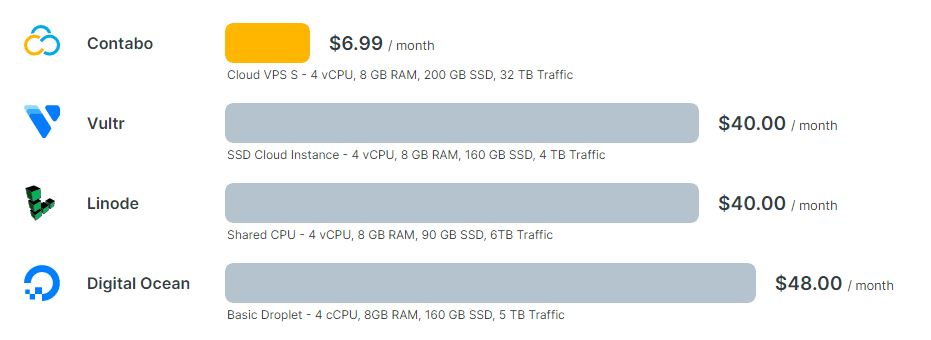
For the same amount of resources that Contabo’s VPS S offers, which is 4vCPU, 8GB RAM, 200GB SSD, and 32 TB Traffic. You will have to pay at least $40.00/month to get the same level of performance. If you are to spend that amount with Vultr you will get 40GB less of storage and 110 GB less with Linode. In terms of traffic, you will have 28 TB and 26 TB less from Vultr and Linode respectively.
On a feature by analysis with Digital Ocean and Contabo. You will have to pay $48.00 per month to achieve almost similar results to VPS S with Digital Oceans’ Basic Droplet. With the basic droplet, you will get 40 Gb less in terms of storage and 27 TB less when it comes to traffic hence the VPS S wins when it comes to a feature vs price comparison in relation to Vultr, Linode, and Digital Ocean.
Support
According to their website, the company has 64 dedicated highly support personnel. Contact hour hours are from 8 am to 11 pm local German time 365 days and this can be through phone or email. In our own experience working with Contabo’s support team was not as difficult as other companies that take way too long to respond especially when your business urgently needs an issue to be resolved. However the time difference factor will also come into play depending on your location, hence it might feel like it’s taking way too long to get a response or it’s very quick.
Ease of use and setup
The preceding sections of this article have shown why Contabo is highly rated. In the next sections of this article, will go a bit deeper into how you can set up an account and deploy your own VPS. It is important to note that as per legal requirements in certain circumstances you may be required to provide a copy of your identification among other documents which may be required if you do not currently have an account with them.
Step 1: Create an Account
To get started simply click here in order to visit the Contabo webpage and create an account.
Step 2: Select A Package
Once you have created an account and logged in you now need to select a package from the following VPS options. If you want to start a blog or run a Saas business I would recommend that you start with the VPS S. So go ahead and click on that option.
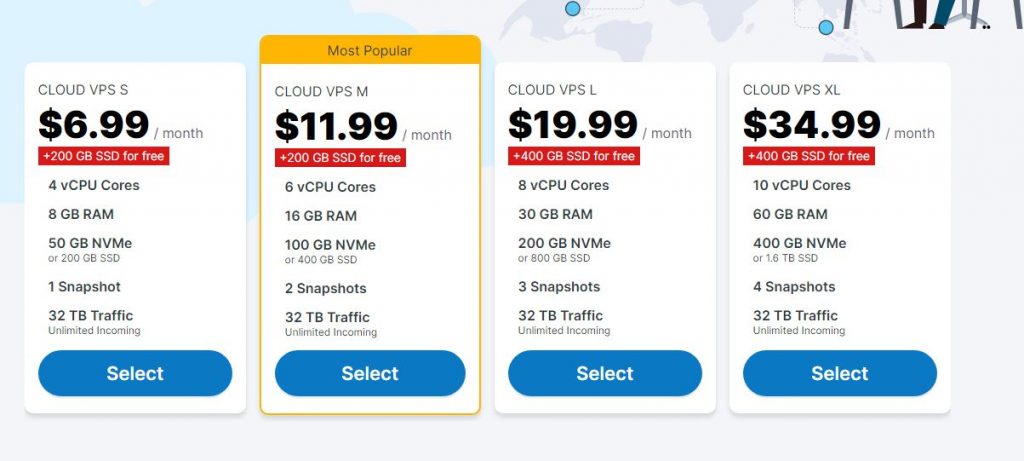
Step 3: Setup the VPS
Once you select the VPS of choice you will be presented with 7 options and we will go through them. The first option is the prepayment discount. You can go ahead and select the drop-down to see the different options available. As mentioned earlier in terms of price Contabo seems to be the best value for money. You can even pay less than $6.99 depending on the prepayment option you choose.
Option 1: Prepayment Discount
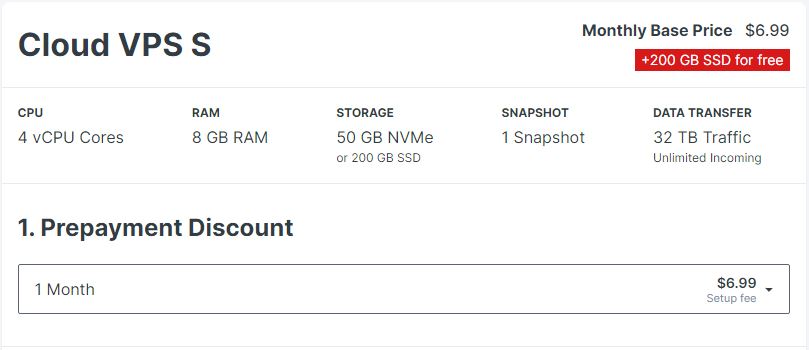
The second step in setting up the VPS is selecting the region. There is no extra charge for the European Union. However other regions will or may attract an additional fee as shown in the snippet below.
Option 2 : Region
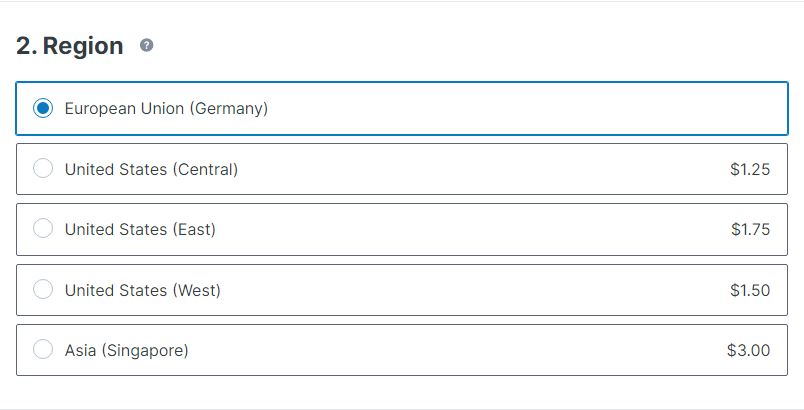
The 3 step is to select the storage that you prefer depending on your needs. In most circumstances, you would go with the default to avoid attracting any additional fees unless otherwise. However at the time of this writing, Contabo is offering an additional 200GB for free forever, so it is wise to select that option. Instead of SSD, you can also choose the 50 GB NVMe option which is must faster than SSD.
Option 3: Storage
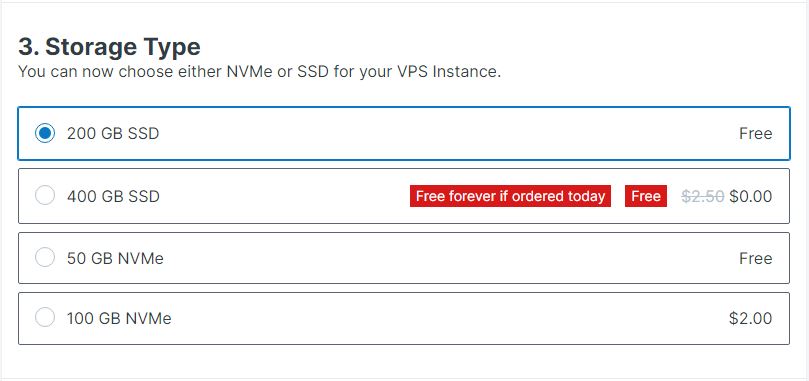
The next critical step after selecting the storage is the image you want to run on your server. As you can see they are many options and each can be implemented differently depending on your choice.
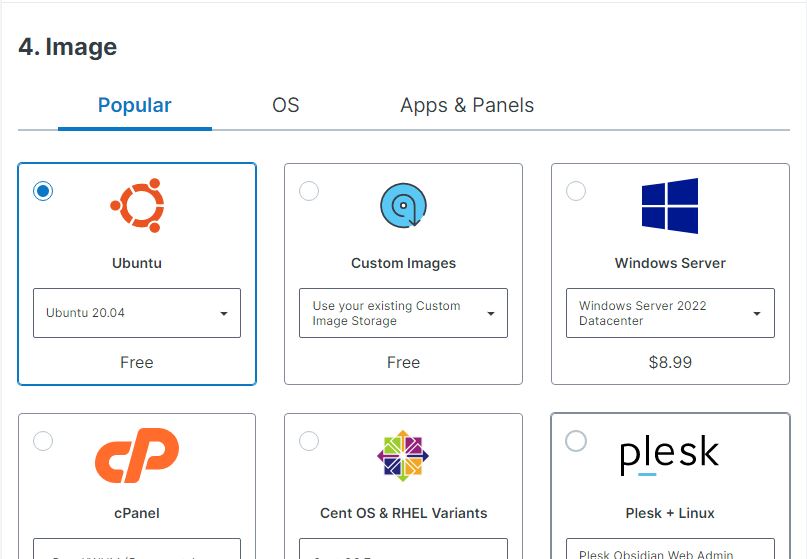
Other additional steps include setting up the password for root, selecting IP addresses, configuring additional backup storage, and SSL certificates.
Step 4: Proceed to check out and make payment
Once you have ticketed all the necessary options you may proceed to order and pay. Contabo will email you the details of your VPS. The details include root passwords, VNC username and password, and your account login information.
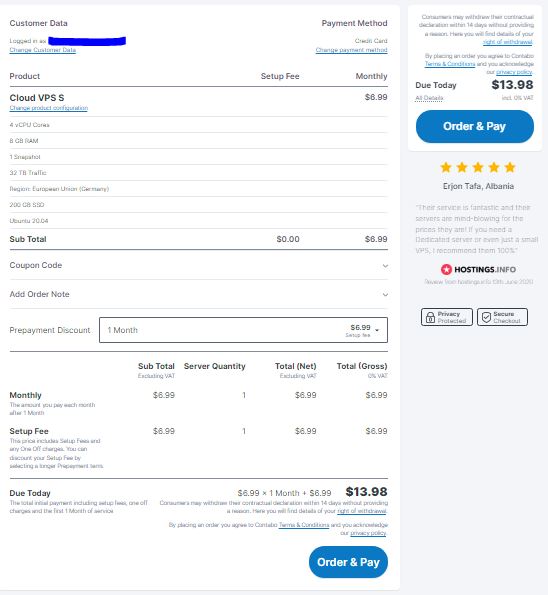
Conclusion
The arguments for Contabo outweigh those which are against it. Hence we strongly recommend Contabo to anyone who once to use a VPS for any reason either business or education. The companies pricing makes it the most affordable in relation to the resource offered by its competitors. However one of the drawbacks of using Contabo is that they have a dated management portal. Another disadvantage is their support hours which are only German local time.
